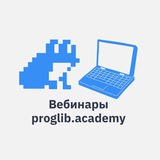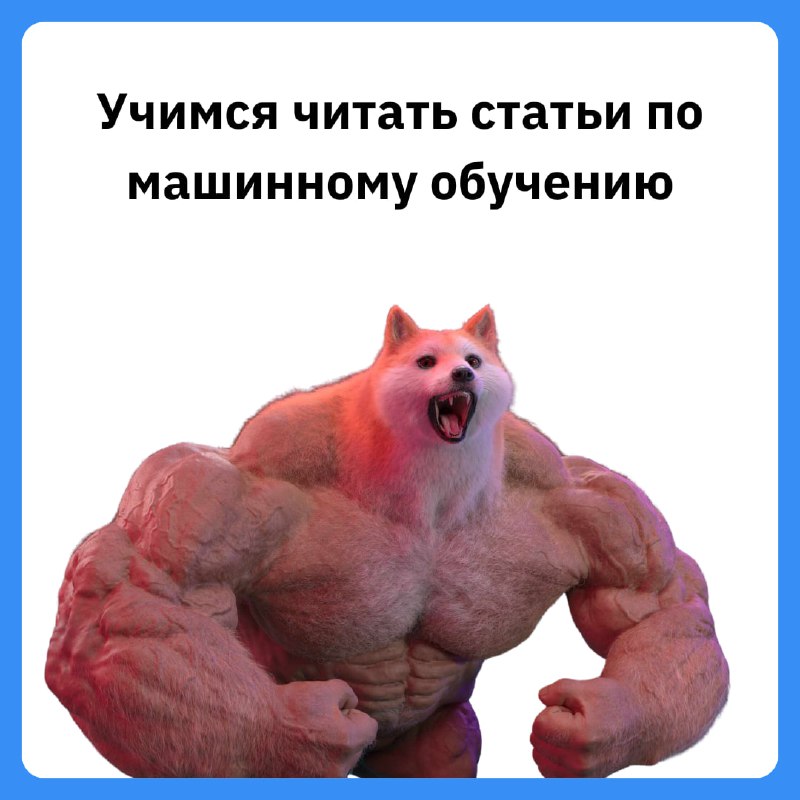tg-me.com/proglib_academy/2754
Last Update:
Наткнулись на крутые советы от PhD MIT — делимся с вами краткой методикой организации чтения
Если нужно разобрать статью вдоль и поперек:
— Читайте полностью Abstract, Methodology и Conclusion
— В остальных разделах обращайте внимание на графики и таблицы
— Делайте заметки в формате дерева: Идея → Реализация → Детали
— Незнакомые термины сначала ищите по самой статье, а потом уже — в Google или через ChatGPT
— В случае сложностей — задавайте вопросы через Notebook LM (бесплатно)
Когда нужно просто уловить суть:
— Пробегитесь по Abstract, графикам, таблицам и их описаниям
— Перечитайте заключение
— Составьте резюме статьи в 5–7 предложений своими словами (никакого ChatGPT на этом этапе)
Для легкого погружения:
— Повторите шаги из Birds-eye
— Затем загрузите PDF статьи в Google Notebook LM и используйте функцию «Аудиопересказ»
— Получите компактный конспект в формате вопрос-ответ прямо в наушники
Proglib Academy #буст